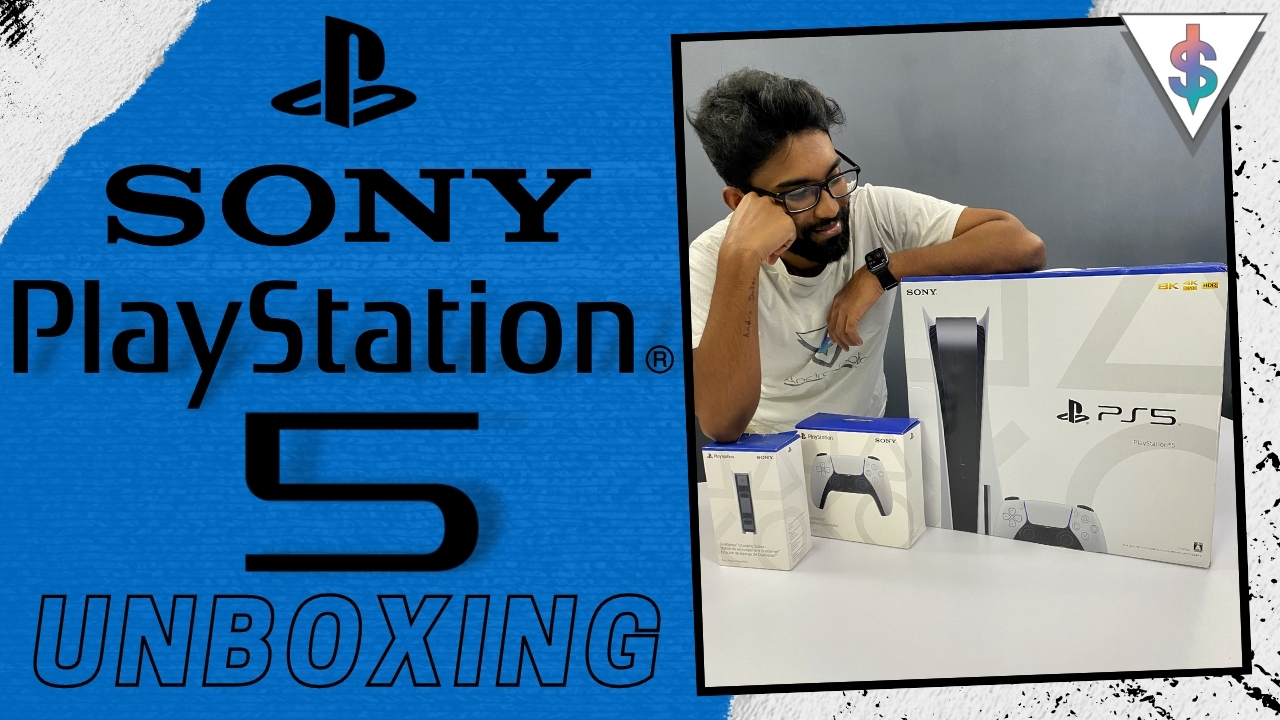We all hate it when windows update runs on the background slowing your computer, slowing your Internet across devices, taking up lot of RAM and simply taking your precious time. What we normally do is we stop this service so that we can actually experience a better have a smooth user experience, but there is something most of us don’t know.
Windows normally release updates when they see faults in the existing version they run. They cant ask the customers to purchase and install windows all over again instead they just send those minor/major fixes through updates. Some updates are very critical. This time around Windows 10 has a major update released yesterday.
Microsoft has released its Windows 10 May 2019 Update to everyone yesterday. The Update includes a new light theme for Windows 10, Kaomoji support, Windows sandbox feature, and the main update according to my perspective the separation of Cortana and Windows search. Microsoft first released this to testers last month, giving the company plenty of time to avoid potential issues.
Alongside the release, Microsoft has also launched a new Windows release health dashboard that offers status on the rollout and any known issues for the May 2019 Update and other monthly updates. Which simply means that all the upcoming updates including the May update can be monitored. This is all part of Microsoft being more careful with its last-minute testing and being more transparent on issues after the previous October 2018 Update hit some file deletion issues.
Do you want to get this update? Just follow the below steps.
Just navigate to Settings > Update & Security > Windows Update and checking for updates.
Afters its done checking install updates and enjoy the latest features provided by Microsoft for Windows 10.