Checkout the Updated Video of the Tweaked Ported Galaxy Note 4 Lollipop Rom here.
A lot of you guys asked me for a Note 4 port installation guide for the Note 3, so here you go. This Rom was developed mainly by the Developer, lijianjunyonghu. Don’t forget to show the developer some love by Hitting the “Thanks” button over at XDA and also by Donating.
You need to be rooted & you MUST use Philz Recovery (Check the below for the download link and Video for the instructions on installing the Recovery). If you’re not Rooted, you can root your device by checking out the related forum over at XDA Developers, You can also contact me if you’re unable to find a safe method, so that I can send you the link. Checkout the Original Thread over at XDA Developers Website here.
Download Links
Download the Latest Philz Recovery File, the Galaxy Note 4 Port and then Transfer them to your Internal or External Memory.
- Recovery – Philz Recovery (Thread)
- Rom – XDA (Latest Version Beta 6 Direct Link)
If you have any issues with this rom, you can post your questions over at the XDA-Thread or you can leave your questions down below in the comments section. I will try my best to answer them. Checkout the Video down below and let me know what you think down below in the comments section.
This is a must have for your Note 3, so make sure your try this if you have a Note 3.
WARNING – Whatever you do with your phone, you do that entirely on your own risk and you have full responsibility for the consequences. The author can’t be responsible for any damages of your phone!
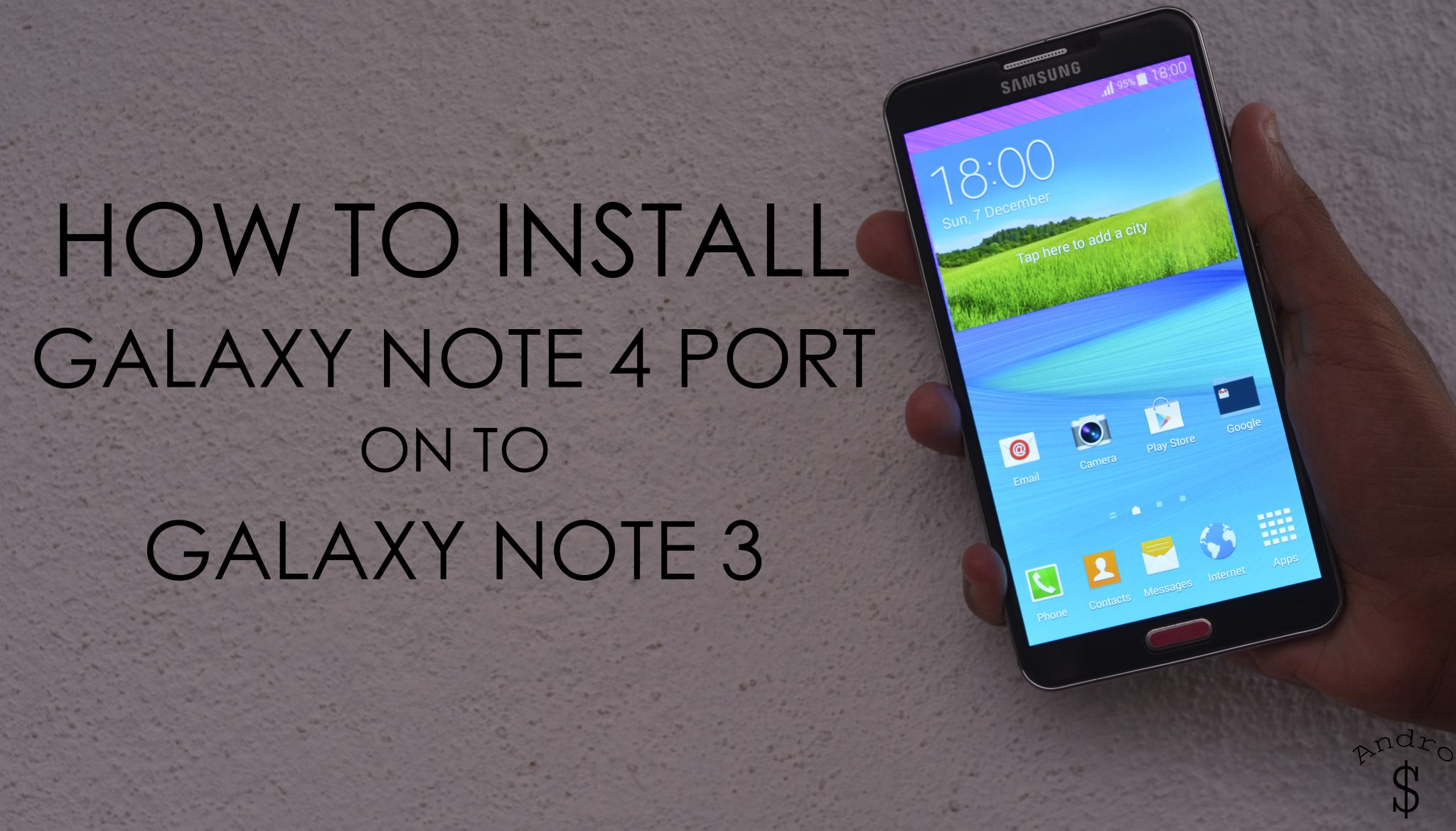





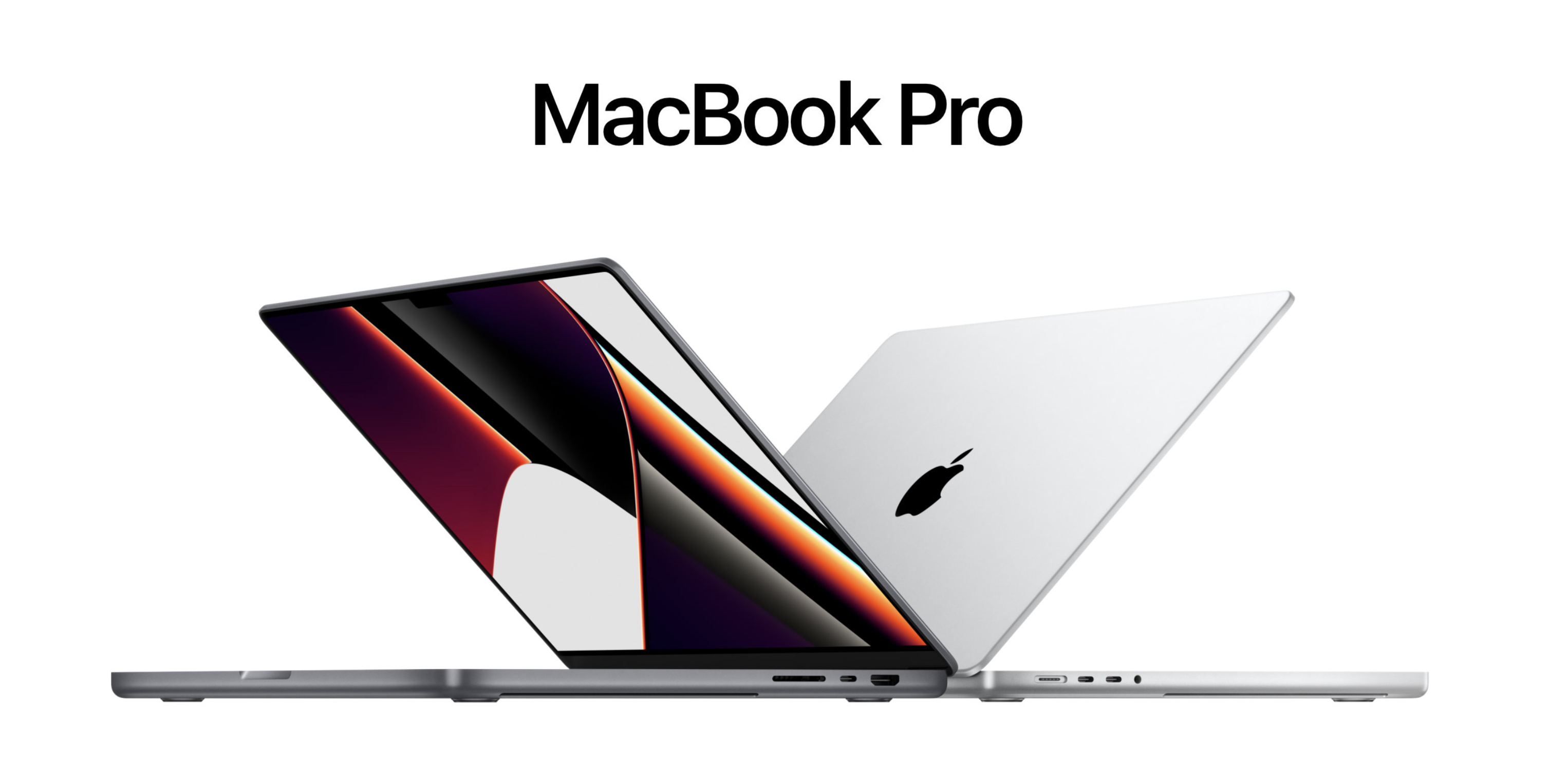



19 comments
Please beta 6 review! Thanks for rom 🙂
It is still not that stable, but it has some good improvements over the previous version….
Ok, how work Power saving mode and Ultra power saving mode on this rom,and can make a video review about this mods?Thanks
Both Power Saving and Ultra Power Saving are working… I will make a video once it is mostly stable, because this rom gets updated quite a lot now…
ok thanks 🙂
The link is broken can you help me out.
i’m in a bootloop. kernel Seandroid Enforcing.
how to fix this? pease help!
NO You’re NOT! “Kernel Seandroid Enforcing” appears on top…
hi banu . i just install note 4 port on my note 3 9005 aftere sucessful instal i reboot it and it never starts it just stuck even after 20 mins
You are probably stuck on a Boot loop… Just remove your batter, reboot back to your recovery, wipe and reinstall the rom and see… This should fix it… If it doesn’t, install some other rom….
Hi Banu, Fantastic ROM
Just one slight issue. I am using beta 6 and my default language when I first started up the phone after flashing the ROM was set to Chinese for some reason. I managed to change it back, but some apps such as the Note 4 magazine feature and the calendar features are still in Chinese.
How do I change them back to English?
Thanks
Some of the Apps do use Chinese as the Developer of this Rom is from China. You can not change the language in those Apps unfortunately.
Im thankful that i have this custom rom..but can u give me solution for wifi hotspot any option for me to connect or share my internet connection..pls..thumbs up..
Currently it is broken. Try a newer Rom!
hai,
am using sm n9005, am going to recovery mode ,there not seen menu like your menu, am also download both file and put in my external sd card. please help me
Make sure you have a CUSTOM RECOVERY like TWRP installed!
i installed the rom properly, but i used twrp. now it booted up and i can hear the sounds, but i get only a black screen. any solutions?
Follow the Instructions on the Video PROPERLY!
The link is broken and wont allow me to download. Please reupload it either on mega again or somewhere else. I really want to try this amazing rom. Also your video was great keep up the good work. 🙂