A lot of you guys were continuously asking for this Tutorial ever since Android Lollipop came out, so here we go. For those of you who are not aware, Google now Cards doesn’t work in some Countries. We see a message saying “Google Now is not available in your Location”. So by using this method you can easily fix that.
I will be using an Android Lollipop Device (Galaxy Note 3) in this Video to demonstrate that it is working even on the latest Android Version. You can follow this on any device as long as you are rooted.
You need to download Market Unlocker before we begin. Get it from either, Dropbox or Dev-Host. Once you have downloaded it, transfer it to your device, and follow the Video given below.
In-case if you’re not rooted, Click here to follow my Previous Tutorial that doesn’t require Root (Works on Any device running on Android 4.4.4 or below)
Let me know if it works for you by dropping a comment in the comments section below. Feel free to share this with your friends, and Subscribe to Andro Dollar for more.
WARNING – Whatever you do with your phone, you do that entirely on your own risk and you have full responsibility for the consequences. The author can’t be responsible for any damages of your phone!






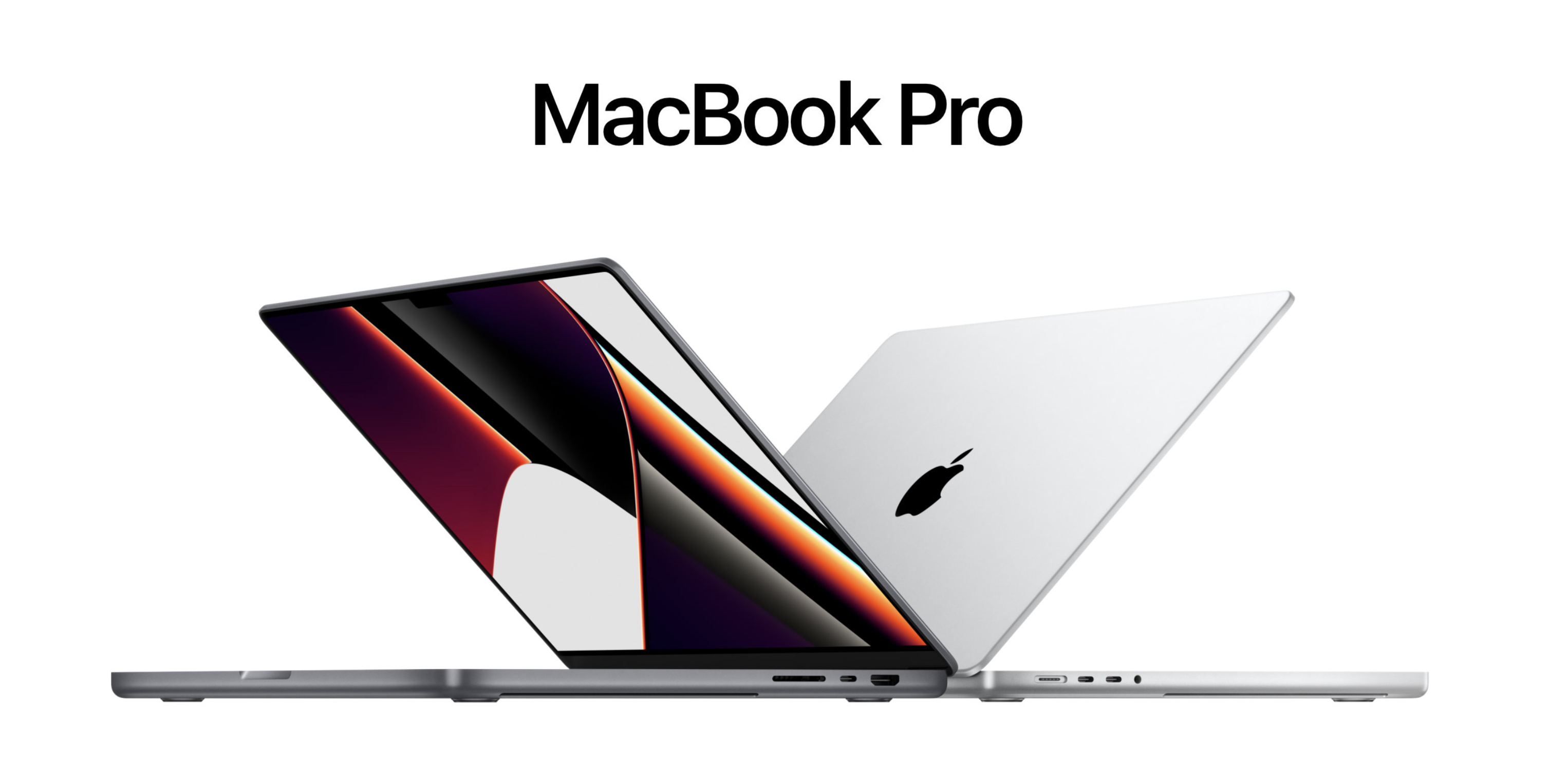



18 comments
any methods to enable now cards without rooting?
On Lollipop NO! On Kitkat and Below Check this – http://www.androdollar.com/2014/05/04/how-to-fix-and-enable-google-now-cards-even-if-its-not-available-in-your-location/
None of the method is working on lg g2..I’m from Maldives and I tried your previous method many times..on g2 with 4.2 nd 4.4..both not working. But same method worked on note 3 and htc one..is there any way to fix it on lg g2?? I’m on 4.4.2 and m using latest g apps.
Read the Tutorial one more time and do it again! You are not doing it right… I can guarantee that it is working on the LG G2, I have personally tested it..
I tried again and again..do we have to uninstall google search app aswell?? Even after following your tutorial google now cards button is not turning on..its stuck that way..any suggestions??
Try again, You are probably doing it wrong!
I’m not sure whether Market Unlocker contains malicious code. Is it open source?
Not sure about that
I found an alternative: https://github.com/GhostFlying/LocationReportEnabler
This one is open source. Though I haven’t read the code.
That’s not the same thing!
Sorry, I forgot their differences. I only need an app that can change carrier codes(modify gsm.sim.operator.numeric), LocationReportEnabler does this as well.
Hey everyone, I’m here to report a success.
After a lot of research online and many failures (uninstalling Play Services, using fake GPS, etc.), the solution turned out to be very simple.
You’ll need a SIM card from a country with Google Now, though.
Just swap SIMs, reboot, open Google Settings (or Settings > Google is using Android M), click Search and Now, Accounts and Privacy, Google Account, sign out. Then sign in. You’ll immediately be asked if you want to use Google Now (need to have Wi-Fi connection to internet, though!)
That’s it, plain and simple…
I was finding a solution to enable now cards for about a month i tried many different ways and this thing worked thank-you First i thought you were an Indian (you have an Indian accent ) But It is nice to see that you are a Sri lankan Keep up bro nice work
Cool! Stay tuned to Andro Dollar for more and Spread the word 🙂
I have a Note running 5.1 Lollipop. I’m not rooted can you help?
DM me
Sure
There is no DM option