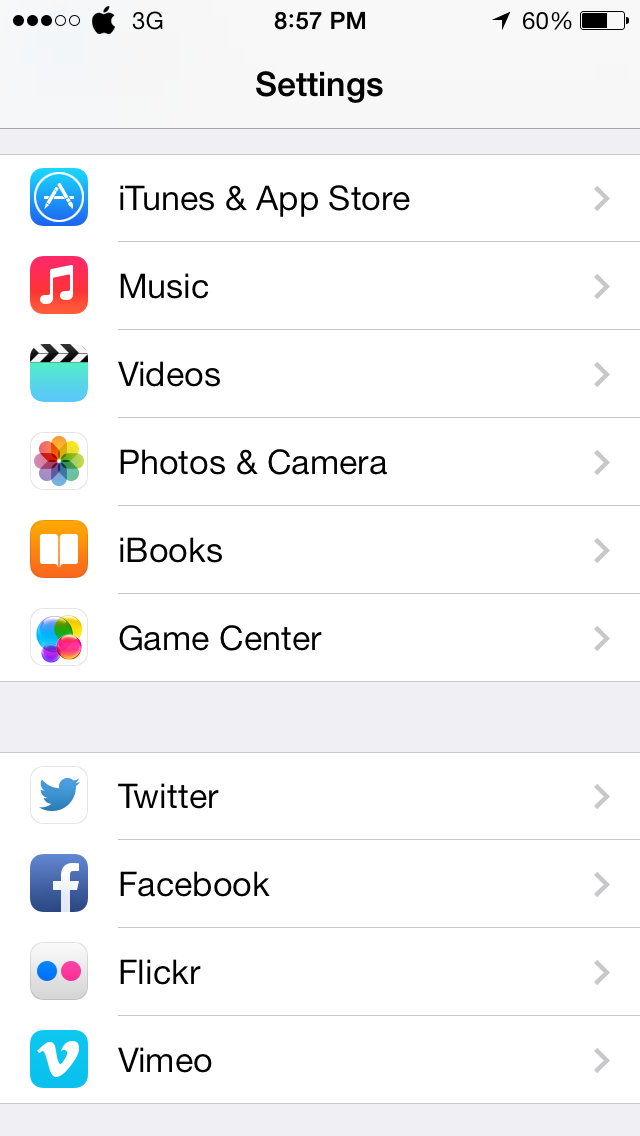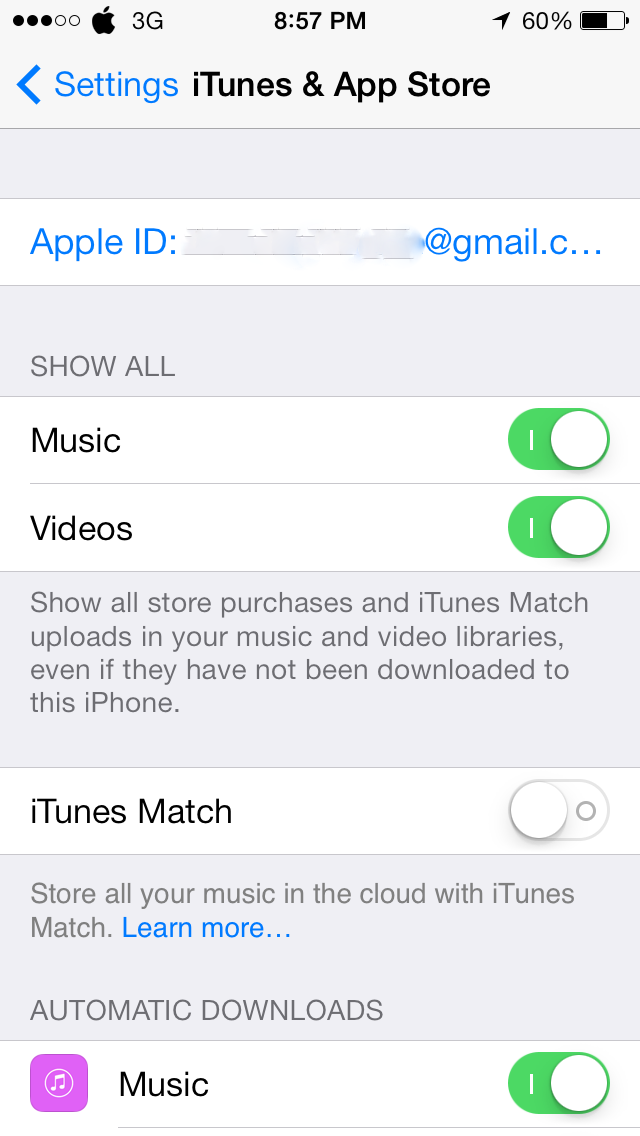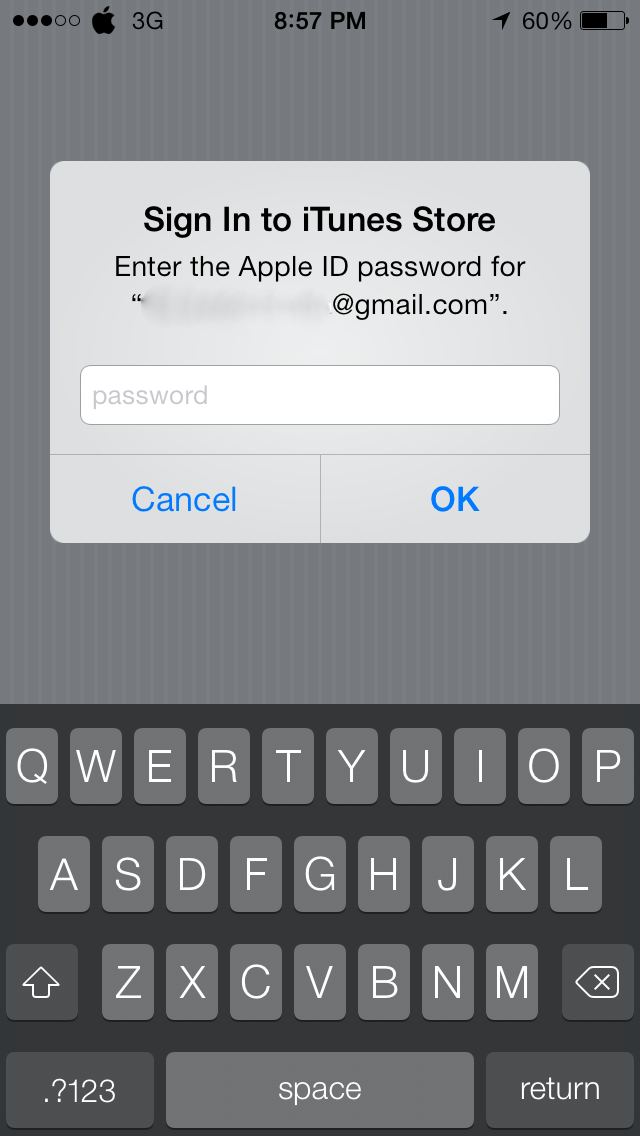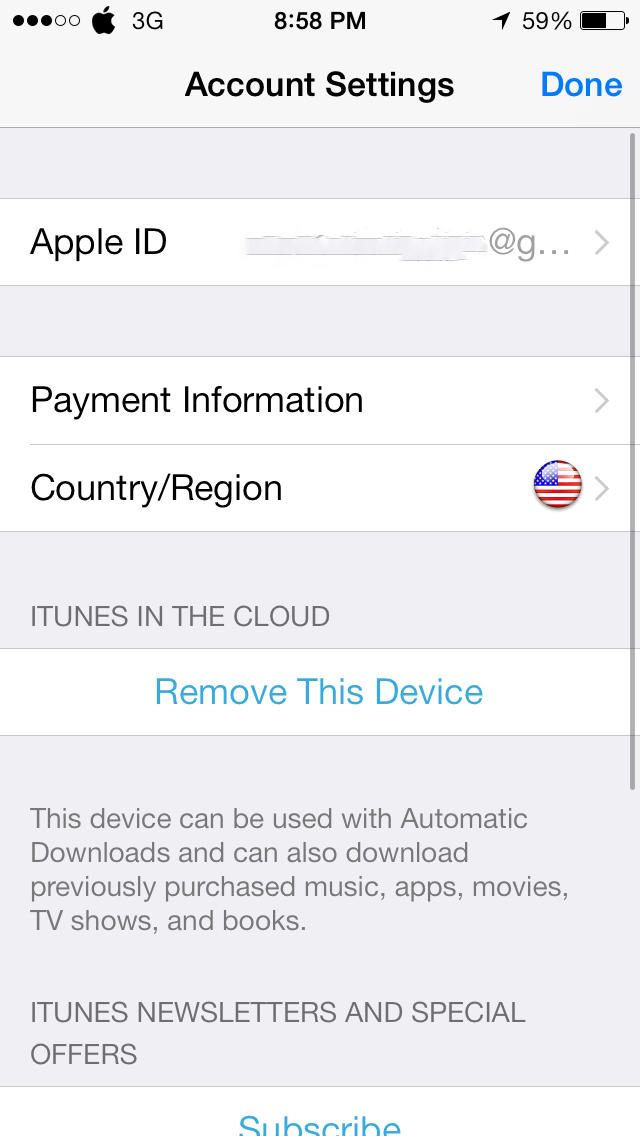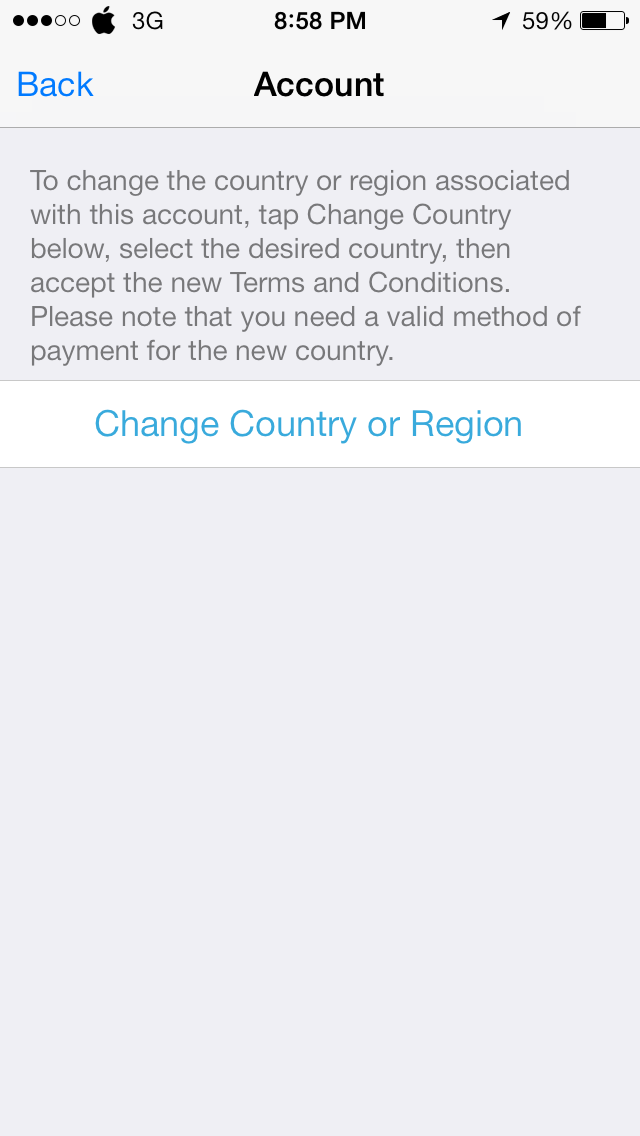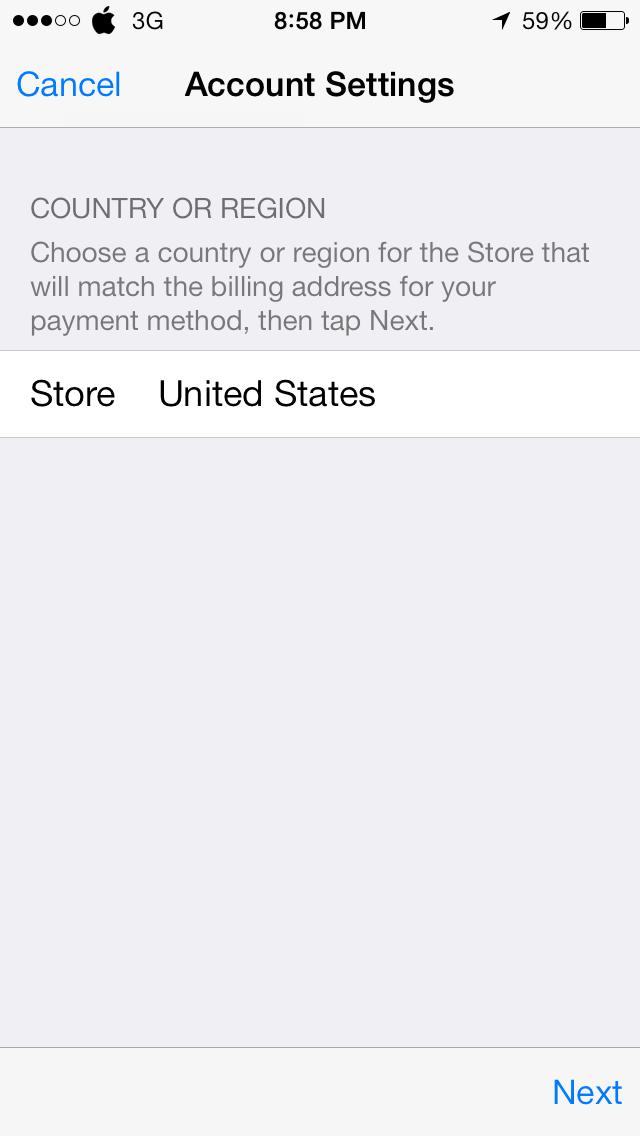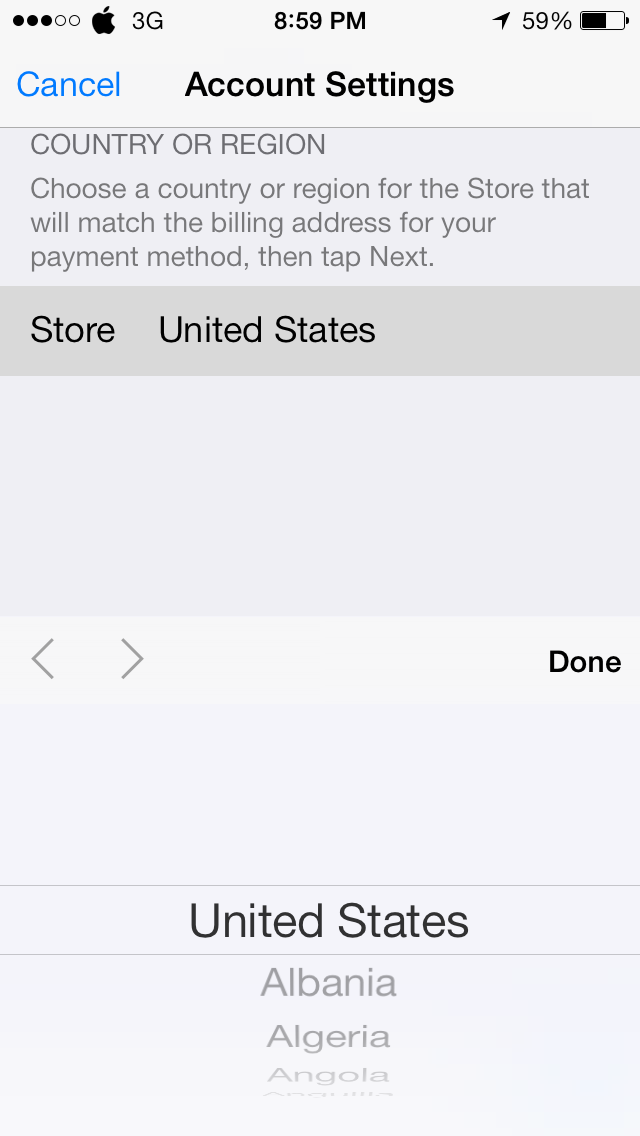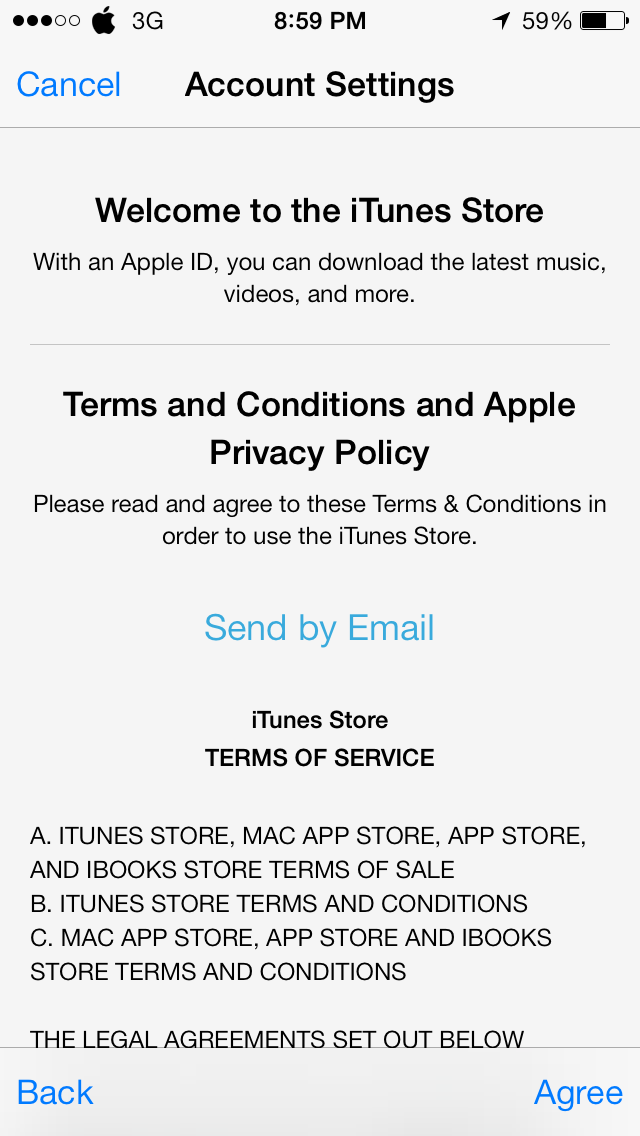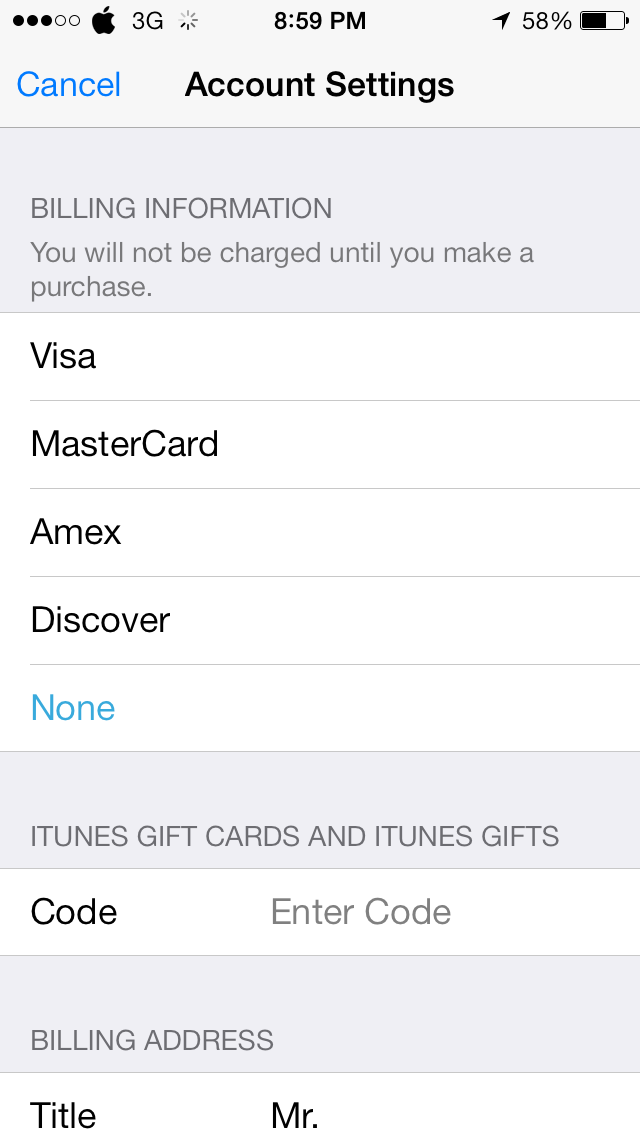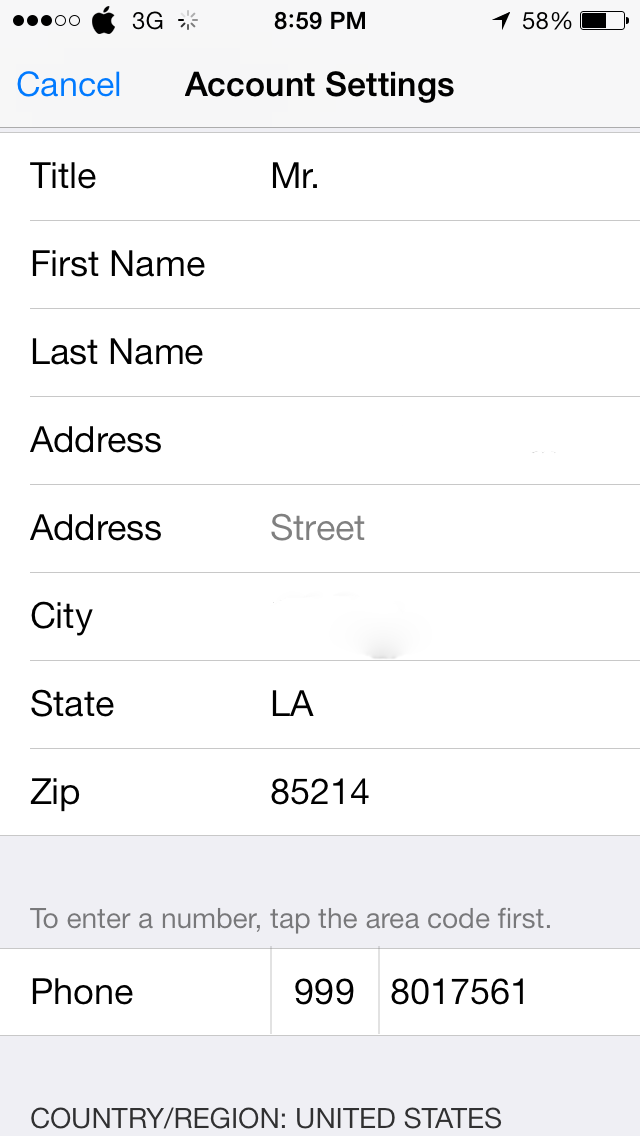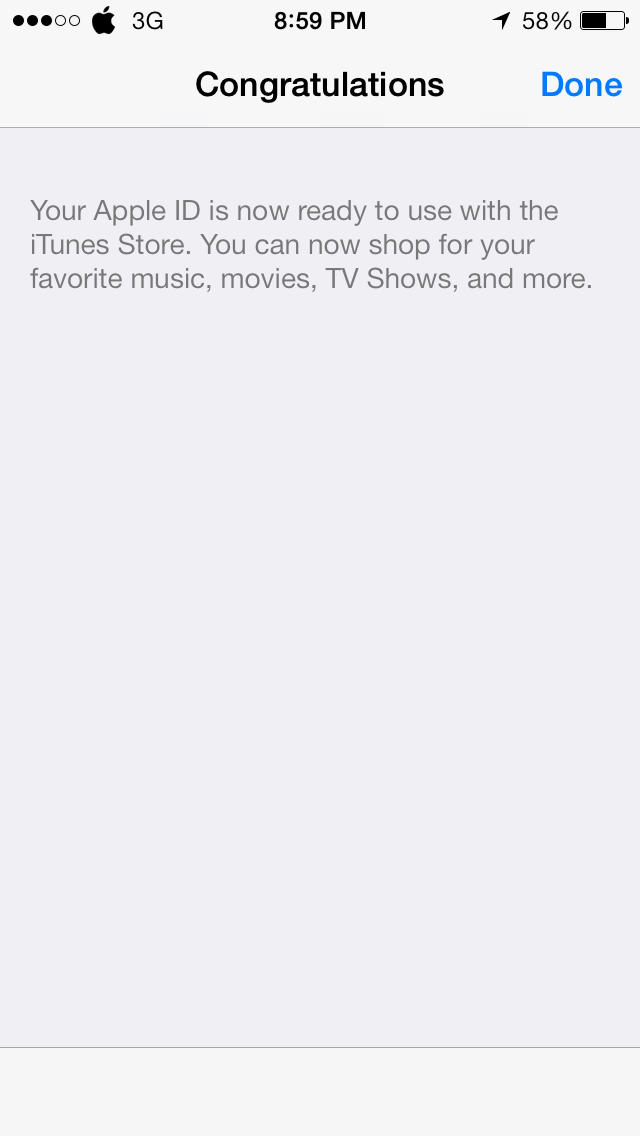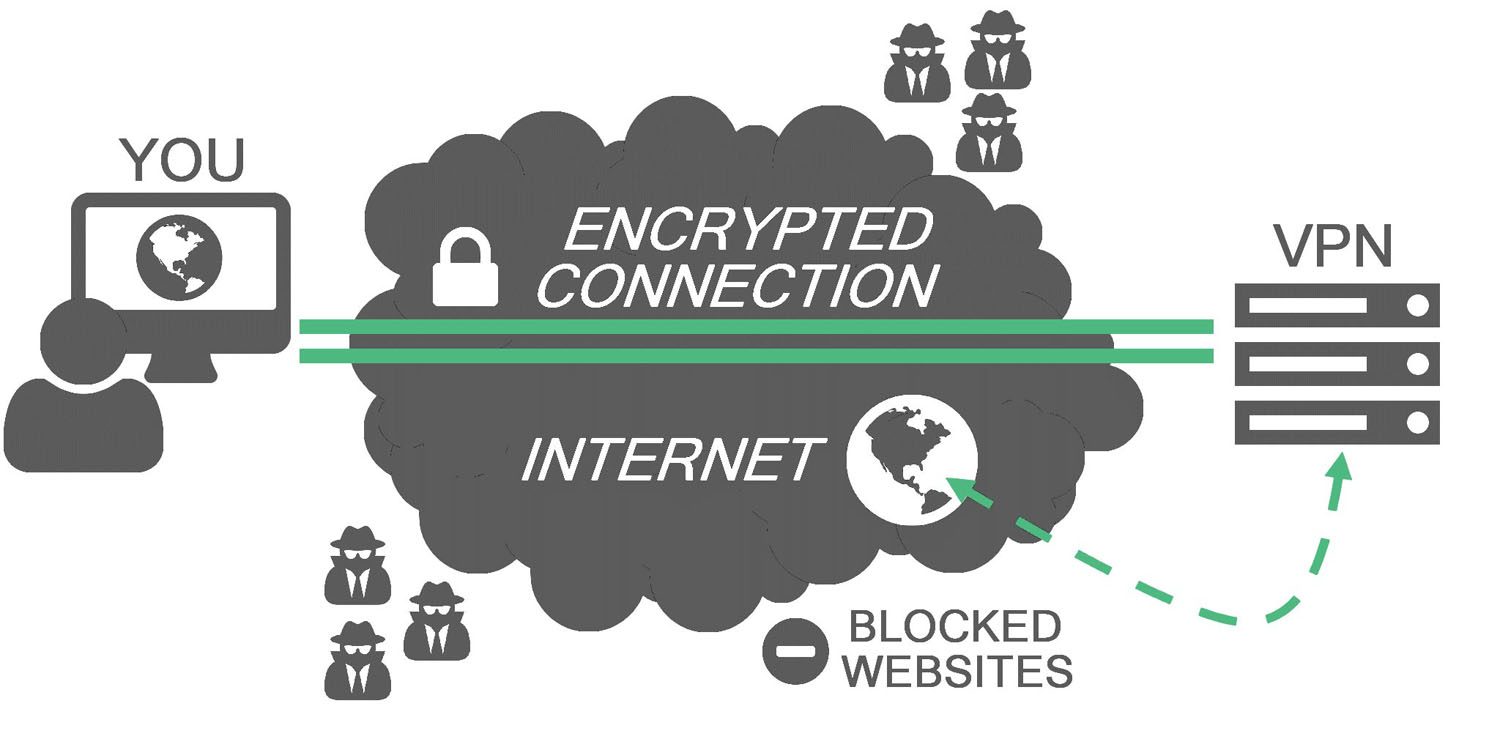This is a heavily requested Tutorial. In this I will be showing you How to change the App Store Region in iOS 7 on your iDevice. This is also compatible with all versions of iOS. Let’s get started, Shall we?
1) First open Settings and scroll down to the iTunes and App Store Section.
3) Now enter your password after clicking on View Apple ID
4) Now select Country/Region
5) Now select Change Country or Region
6) Now click on Store
7) Now select the country you prefer
8) Now hit Agree
9) Now make sure you fill this out. If you want to add a Credit Card you can do so here or else select None.
10) If you want to choose the US & if you’re living outside the US fill out the details as below. Put your Name and other details as well. (I have removed my details for this tutorial)
11) That’s it.
Congratulations ! You have successfully changed your App Store. If you had any problems you can contact me. If you think this was useful, Please share as it will help others out as well.
If you have anymore HOW TO Requests do let me know.