We have been reporting on Project Threshold for a long long time, and almost everyone thought the Final Public Version of it will be called “Windows 9“. Today Microsoft had it’s Windows launch event and they dropped a jaw dropping bomb. What’s that you ask? They are not calling the new version Windows 9. Instead they are going with “Windows 10”. Yup, Windows 10! Microsoft wants to deliver one application platform, one app store, one way to search, buy, and update apps across all your devices; and this is the main key phrase around this version of Windows. Now let’s take a look at the Features and Improvements of Windows 10.
Just like we saw with the Previous Extensive Leaks Windows 10 is having some Awesome Features that will make the Windows Environment more and more interesting.
First let’s talk about the Start Screen. As we have reported earlier, the start screen is more modernized and it will have a section where you will be able to pin the favorite Metro Applications. It will also have a search bar where people can easily find something even that is not on the PC. Microsoft said that the new Start menu “gives the familiarity of Windows 7 with some of the elements of Windows 8.” Getting the best of Both worlds; That’s Awesome.
With Windows 10 users will be able to resize and move Metro Applications just like we do with normal Windows Applications Now. It will help have a more integrated feel in Windows.Microsoft said that it wanted to make apps work the same way no matter where you run them and thus eliminate the duality of Modern and Desktop UIs.
Microsoft also unveiled a new feature called Continuum that it says won’t be in the developer build when it releases; but will come in the Final Build. Once the feature comes out, though, it will automatically adjust Windows for 2-in-1 tablet-computer hybrids so that it can automatically detect whether there’s a keyboard and mouse hooked up to the device and offer the more desktop-friendly version of the UI. Talking about Tablets, Windows 10 also features a “Tablet mode” that will automatically pop up whenever you touch the screen, Pretty Neat.
Windows 10 also has a feature called Snap Enhancements. What this does is to allow users to easily snap Windows in to either 2, 3 or 4 Windows. It will be very useful for people who are going to use larger screens. This has similar functions as we see on Mac OS X currently, but the interesting part about the Windows 10 version of Snap is that it’s going to show recommendations automatically depending on how you use your PC.
Now let’s talk about one of the most talked about features of Windows 10, Virtual Desktops. We looked at this also in-depth in the Leaked Video sometime back, and here in the Public version we see the same. The Multi-Tasking like button on the taskbar is called the “Task View” Button. It basically let’s people multitask. When you press that however, you see the new Virtual Desktops button which allows users to add new desktops, so users can have a load of applications running at the same time to take more use of the PC.
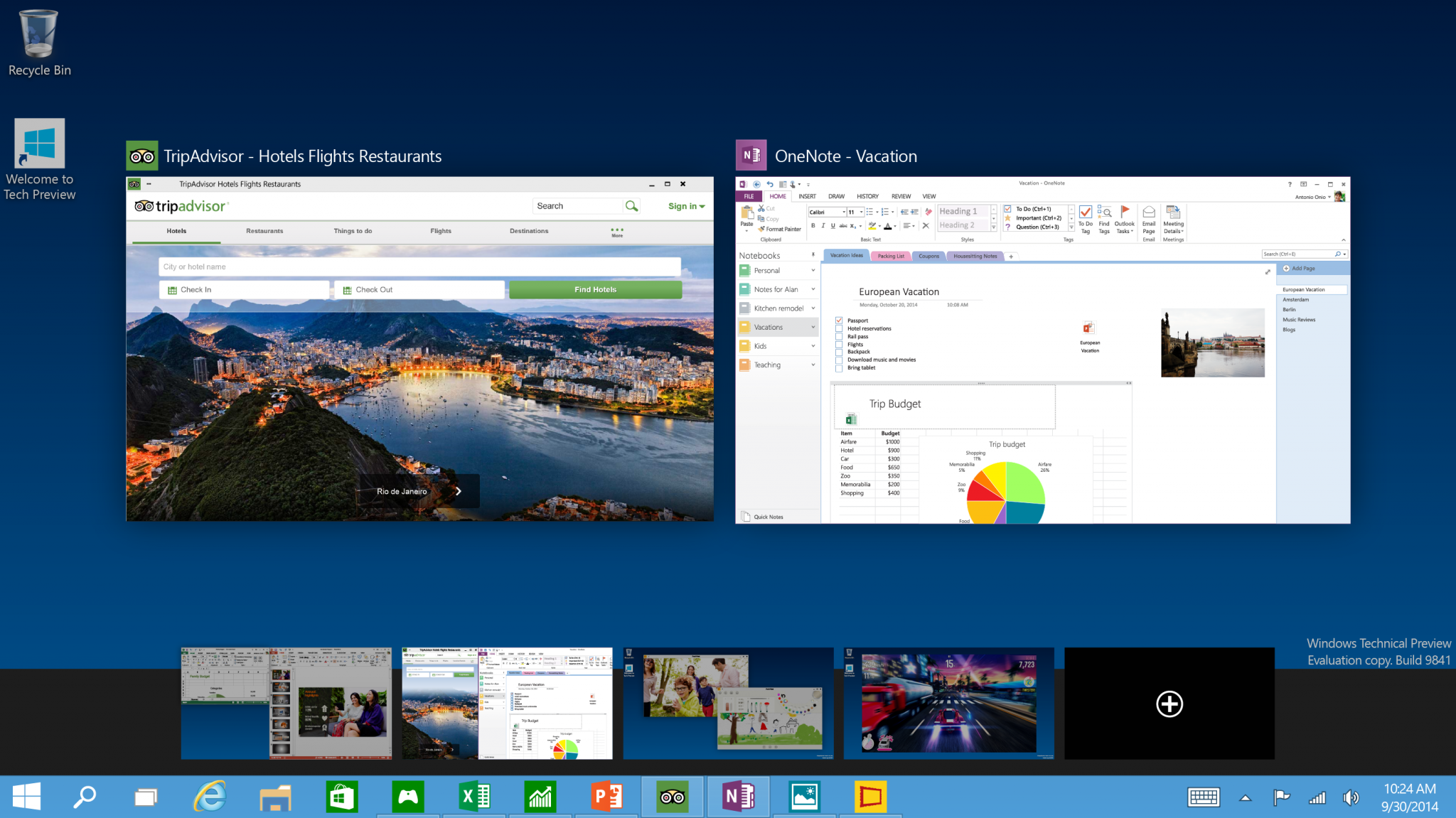
Apart from these marjor changes, we also see that some icons have changed throughout the UI just like we saw on the Leaked Videos earlier. Microsoft has also added the fuction to allow users to store their recent files so that it could be accessed easily as well. Command Promprt now accepts the “CTRL+V” Command to Paste something (I can’t believe it took them this long for this one). According to Microsoft, there are some other changes to the Command Prompt too (Mainly Inside Features)
Checkout the First Introduction Video of Windows 10 by Microsoft Below,
Microsoft said that Windows 10 will likely ship at some point in Mid-2015; Probably around April where they hold the Annual BUILD Conference. We can expect some new hardware along with the Final Version of Windows (Maybe the Surface 4?). More Features will also get added down the line. We have heard that Cortana will be made available in the Final Version of Windows 10, so let’s wait and see. The build number of the First Public Developer Preview is 4841.
Pricing is currently unknown, but some sources claim that it will be a Free Update to all the Current Windows 8 users and some others claim that the Users that have a Pre-Installed OEM Copy of Windows, they are going to have to pay a small fee. Let’s wait and see.
Now let’s get to the best part; If you are a Tech Enthusiast, you would probably Want to Download the Developer Preview of Windows 10 by now. The Developer Preview Program is called the Windows Insider Program this time around. You can Register and Get it by Clicking the Download Button Below. Expect some bugs in this version, since this is a Developer Preview.
So I’m Curious to know, what do you think about Microsoft going with Windows 10 Instead of Windows 9? Are you going to Install Windows 10? Let me know down below in the comments section.
If you could’t watch the event Live, you can watch it below.



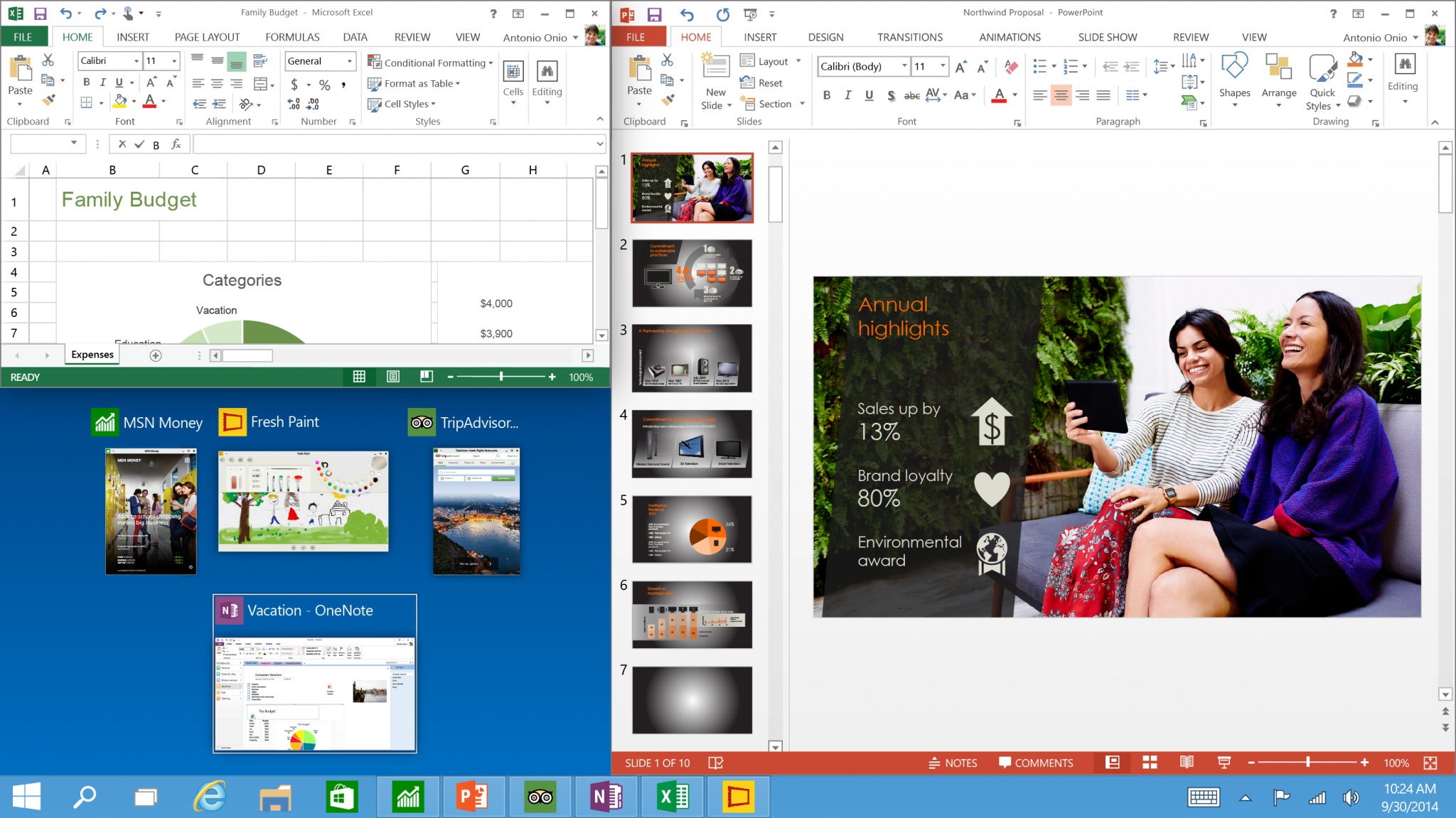
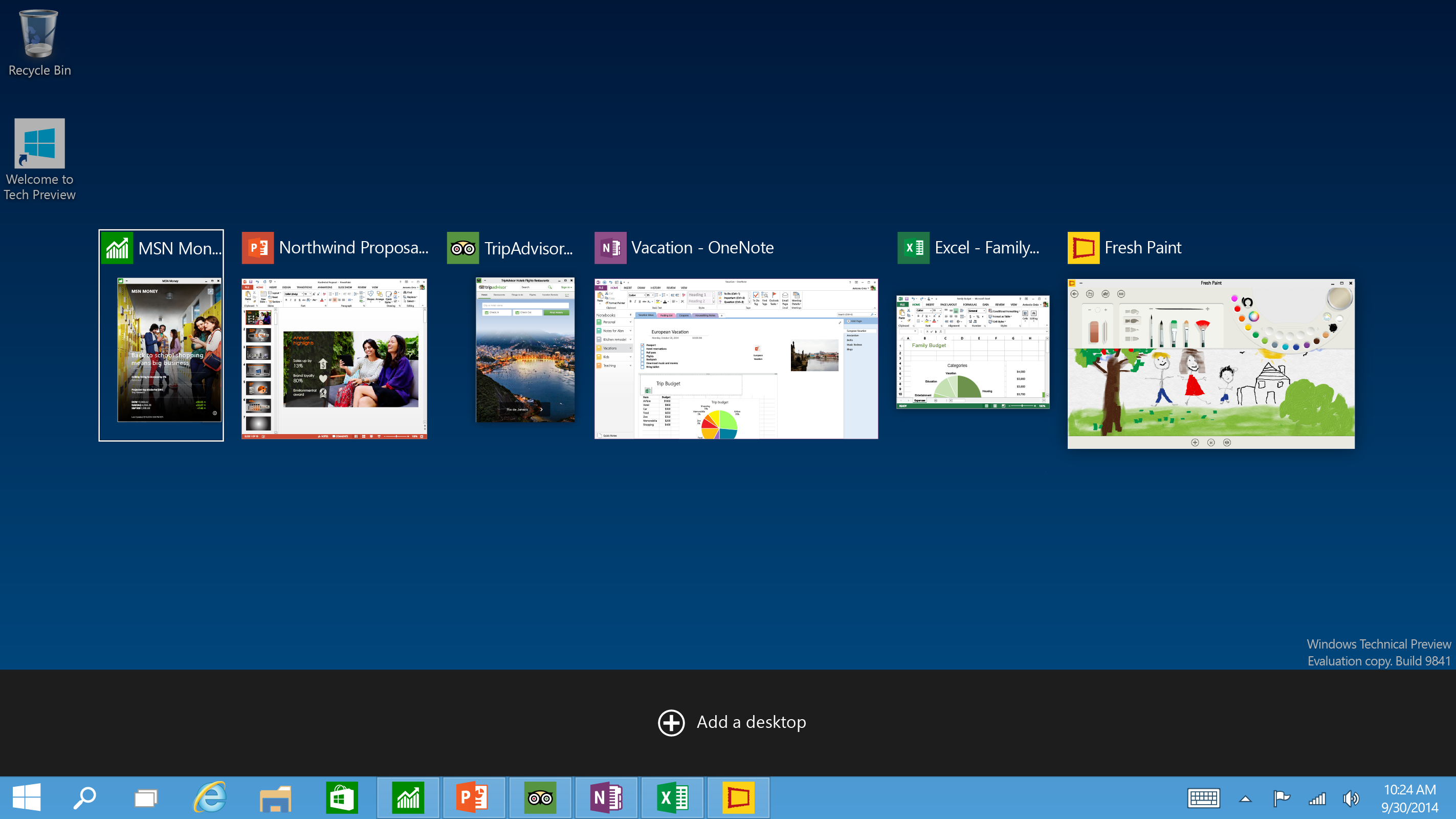










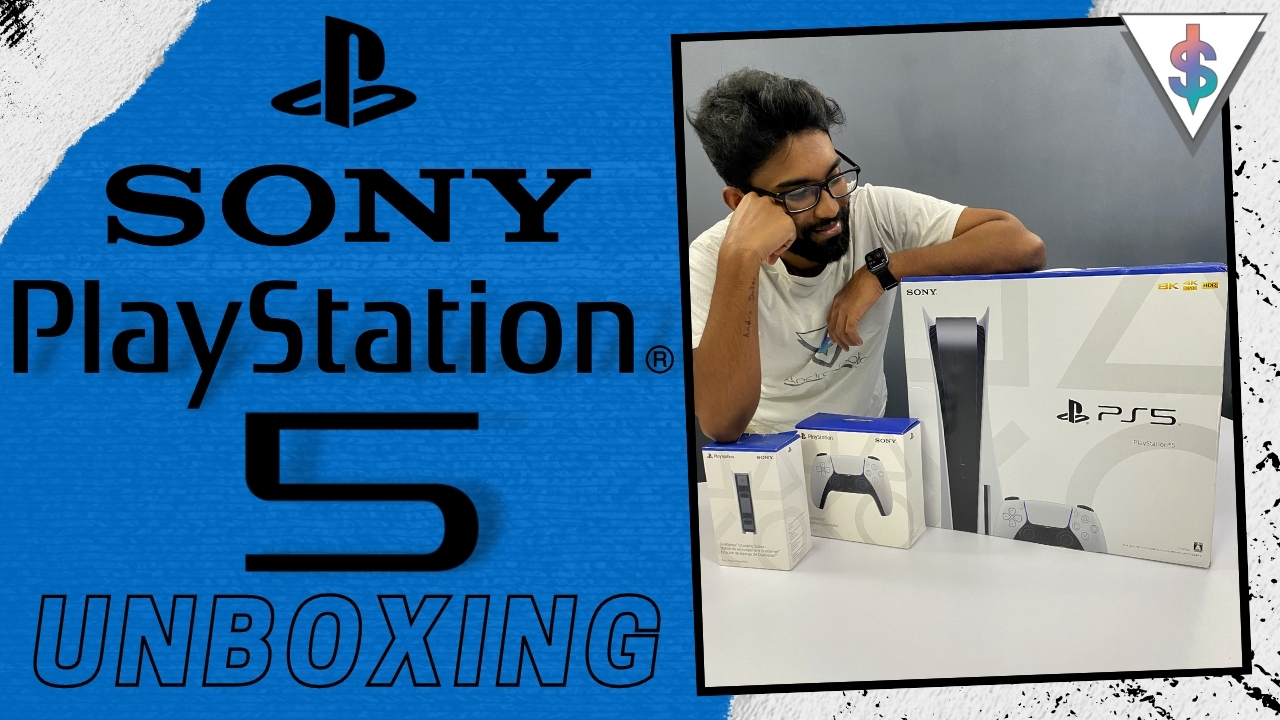
4 comments
Window 9 first i must fully master window 8.1 which looks really tough
In My Opinion, Windows 10 is the Version Windows 8 should have been… Atleast now it’s here with most things done right! Microsoft is good at releasing unfinished products and then later releasing patches lol… I do think that this is a good way to stepup; to capture the PC and Tablet market both with the same OS.